How to Unblur Photos of People that Liked You on Tinder
by Ryan Hart | Updated on April 7, 2024 | Post may contain affiliate links. As an Amazon Associate we earn from qualifying purchases.
Are you tired of not being able to see the photos of people who liked you on Tinder? You’re not alone. Many users have encountered the frustrating issue of blurred images preventing them from seeing who swiped right on their profile.
Fortunately, there are several ways to unblur these images and finally see who’s interested in you.
One method involves using a Tinder hack to unblur the images. However, keep in mind that this hack will only work for unblurring the images, and you will still need to purchase Tinder Gold to swipe right on the people who liked you.
Another option is to inspect the source code of the Tinder website to find the image link and open it in an incognito tab to see a low-resolution version of the photo. These and other methods will be discussed in this article to help you unblur photos of people who liked you on Tinder.
By following the steps outlined in this article, you’ll be able to see the photos of people who liked you on Tinder without having to pay for a subscription. Whether you’re looking for a potential match or just curious about who’s interested in you, unblurring these images can be a game-changer.
So, let’s dive into the different methods and start unblurring those photos!

What are Tinder Likes
When someone likes you on Tinder, it means they are interested in you and want to connect with you. A like is a way of showing interest in someone’s profile, and it is the first step towards making a match.
Likes are an essential part of the Tinder experience. They allow you to find potential matches and help you decide who to swipe right on. When someone likes your profile, you will receive a notification, and their profile will appear in your “Likes” section.
Likes are also an indication of how popular your profile is. The more likes you receive, the more likely you are to match with someone. However, it is important to note that likes do not guarantee matches. You still need to swipe right on someone to create a match.
It is also important to keep in mind that not everyone who likes your profile will be a good match for you. It is up to you to decide who you want to connect with and who you want to pass on.
In summary, likes are an essential part of the Tinder experience. They allow you to find potential matches and help you decide who to swipe right on. However, it is important to keep in mind that likes do not guarantee matches, and you still need to swipe right on someone to create a match.
Dealing with Blurred Images on Tinder
If you’ve been using Tinder for a while, you may have noticed that some of the images are blurred. This can be frustrating, especially if you want to see who has liked you. In this section, we’ll explore what causes the blur and how you can deal with it.
What Causes the Blur
The blur on Tinder images is intentional and is designed to encourage users to upgrade to a paid account. When you sign up for Tinder, you’re given a limited number of likes per day. Once you’ve used up your likes, you’ll see blurred images of people who have liked you. To see these images, you’ll need to upgrade to a paid account.
Another reason for the blur is to protect the privacy of users. Some people may not want their images to be visible to everyone on the app, so Tinder blurs them until the user decides to reveal them.
Dealing with Blurred Images
If you don’t want to upgrade to a paid account, there are a few ways to unblur images on Tinder. One method is to use a third-party app or website that claims to unblur images. However, these methods are often unreliable and may not work.
Another method is to use the inspect element feature on your browser. This method involves right-clicking on the blurred image and selecting “inspect element.” From there, you can find the CSS code that’s causing the blur and change it to unblur the image.
It’s important to note that unblurring images on Tinder may violate the app’s terms of service. Additionally, unblurring images may not always provide accurate information about the person who liked you. The image may be low-resolution or distorted, which can make it difficult to determine if you’re interested in the person.
Tinder Gold Benefits
If you’re an avid Tinder user, you’ve probably heard of Tinder Gold. This is a premium subscription service that offers a range of exclusive features to enhance your Tinder experience. Here, we’ll be discussing the benefits of Tinder Gold, specifically when it comes to unblurring images of people who liked you.
Unblurring Images with Tinder Gold
One of the most significant benefits of Tinder Gold is the ability to see who likes you. This feature allows you to view a list of people who have already swiped right on your profile, saving you time and effort in swiping through profiles. However, the catch is that you can’t see their profile pictures without a Tinder Gold subscription.
With Tinder Gold, you can unblur images of people who liked you, giving you a better idea of who you’re matching with. This feature is particularly useful for those who are serious about finding a match on Tinder.
To unblur images of people who liked you with Tinder Gold, simply follow these steps:
- Sign up for a Tinder Gold subscription
- Go to your Likes You tab to view a list of people who liked you
- Click on the profile of the person you want to see
- Their profile picture will be unblurred, allowing you to see them clearly
While Tinder Gold comes with a price tag, it’s worth considering if you’re serious about finding a match on Tinder. With the ability to see who likes you and unblur their profile pictures, you’ll have a better chance of finding someone who’s a good match for you.
Free Methods to Unblur Images
If you’re using Tinder, you might have come across the issue of blurred images of people who have liked you. This can be frustrating, especially if you’re interested in someone but can’t see their picture clearly. Fortunately, there are free methods available to unblur these images and see who has liked you on Tinder.
Using Browser Tools
One of the easiest ways to unblur images on Tinder is by using browser tools. Here’s how you can do it:
- Open the blurred image on Tinder in your browser.
- Right-click on the image and select “Inspect” or “Inspect Element”.
- Look for the HTML code that corresponds to the image. It should be highlighted in the Inspector window.
- Double-click on the code and delete the part that says “blur(12px)” or something similar.
- Press Enter to save the changes.
This should unblur the image and make it visible. However, this method may not work for all images, and it may not be a permanent solution.
Exploring Script Options
If the browser tool method doesn’t work, you can try using a script to unblur images on Tinder. Here are the steps to follow:
- Install a script manager extension such as Tampermonkey or Greasemonkey on your browser.
- Find a Tinder unblur code, or Tinder deblur script on GitHub or other sources.
- Install the script by copying and pasting the code into the script manager’s dashboard.
- Open Tinder and view the blurred images.
- The script should automatically unblur the images and make them visible.
Keep in mind that using scripts may not be legal or allowed by Tinder’s terms of service. Use them at your own risk.
In conclusion, there are free methods available to unblur images on Tinder, but they may not always work or be a permanent solution. Use them responsibly and at your own risk.
The Role of AI in Unblurring Images
If you have ever taken a blurry photo, you know how frustrating it can be to try and fix it. Thankfully, with the help of AI technology, unblurring images has become easier than ever before. In this section, we’ll explore the role of AI in unblurring images and how it can help you fix those blurry photos of people who liked you on Tinder.
Upscaling and Image Quality
One of the primary ways that AI can help unblur images is through upscaling. Upscaling is the process of increasing the resolution of an image, which can help improve its overall quality. AI-powered upscalers use advanced algorithms to analyze the pixels in an image and fill in the missing information to create a higher-resolution version of the photo.
AI-powered upscalers can also help improve the quality of an image by reducing noise and enhancing details. Noise reduction algorithms can help remove any graininess or distortion in an image, while detail enhancement algorithms can help sharpen edges and bring out fine details.
Image Resolution
When it comes to unblurring images, resolution is key. The higher the resolution of an image, the more detail it contains, which can help make it easier to unblur. AI-powered upscalers can help increase the resolution of an image, which can make it easier to fix any blurriness.
Fixing Blurriness
AI-powered image unblurring tools use complex algorithms to analyze the pixels in an image and determine the best way to fix any blurriness. These tools can help sharpen edges, reduce motion blur, and enhance details to create a clearer, more focused image.
When using an AI-powered image unblurring tool, it’s important to keep in mind that the quality of the final image will depend on the quality of the original image. While AI can help improve the quality of an image, it can’t work miracles. If the original image is too blurry or low-quality, it may not be possible to fully unblur it.
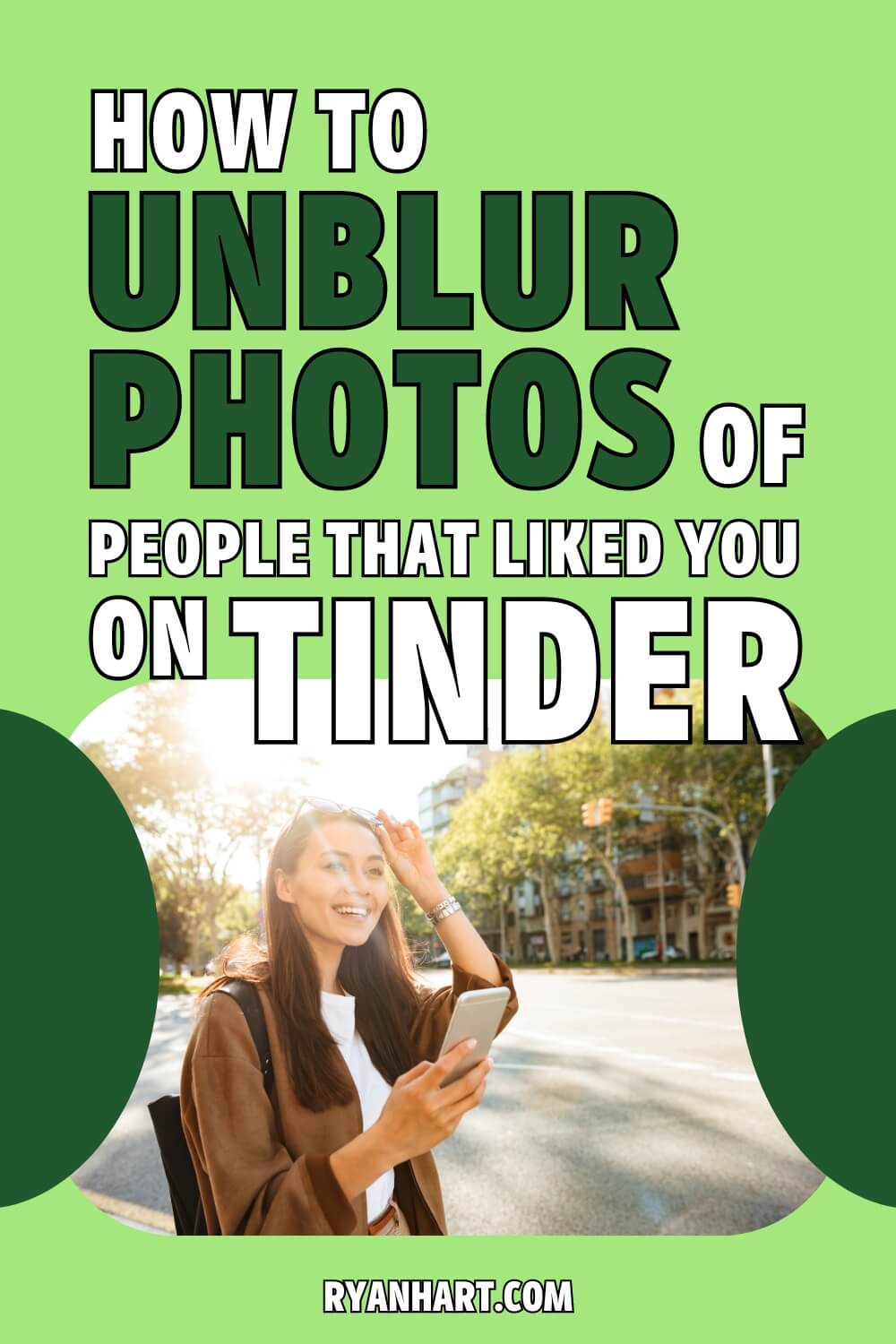
Frequently Asked Questions
How can I see who liked me on Tinder without paying?
If you want to see who liked you on Tinder without paying, there are a few ways to do it. One way is to use the inspect element feature on your browser to unblur the images. Another way is to use a third-party app or website that claims to do this for you. However, be cautious of these options as they may not be safe or reliable.
How do I remove the blur from Tinder pictures?
To remove the blur from Tinder pictures, you can use the inspect element feature on your browser. This allows you to view the code behind the blurred image and remove the blur effect. However, keep in mind that this may violate Tinder’s terms of service and could result in your account being banned.
Is there a way to unblur Tinder likes on Chrome?
Yes, there is a way to unblur Tinder likes on Chrome. You can use the inspect element feature on Chrome to view the code behind the blurred image and remove the blur effect. However, as previously mentioned, this may violate Tinder’s terms of service and could result in your account being banned.
Are there any Tinder unblur scripts on Reddit?
Yes, there are Tinder unblur scripts available on Reddit. These scripts can be used with browser extensions like Violentmonkey to automatically unblur Tinder images. However, be cautious when using these scripts, as they may not be safe or reliable.
Can you unblur Tinder matches with Violentmonkey?
Yes, you can unblur Tinder matches with Violentmonkey. There are scripts available on Reddit that can be used with Violentmonkey to automatically unblur Tinder images. However, as previously mentioned, be cautious when using these scripts as they may not be safe or reliable.
Why are my likes on Tinder blurred?
Your likes on Tinder are blurred to encourage you to purchase a premium subscription. The premium subscription allows you to see who liked you without the blur effect. However, there are ways to unblur the images without paying for a subscription.
Conclusion
Now you know how to unblur photos of people that liked you on Tinder. As we’ve seen, there are several methods you can use to get around Tinder’s blurred image feature. Some of these methods require a bit of technical know-how, while others are more straightforward.
If you’re comfortable with using browser extensions and scripts, you might want to try using the Tinder Unblur script or a similar tool. These options allow you to quickly and easily unblur photos without having to pay for a Tinder Gold subscription.
Alternatively, you can try using the inspect element feature on your browser to manually unblur photos. This method is a bit more technical, but it can be useful if you’re having trouble with other methods.
Remember, though, that these methods may not always work. Tinder is constantly updating its app and security features, so there’s no guarantee that these methods will continue to work in the future.
Overall, unblurring photos of people that liked you on Tinder can be a useful way to make the most of your Tinder experience. Whether you’re looking for a serious relationship or just some casual fun, being able to see who’s interested in you can help you make better decisions about who to swipe right on.
So go ahead and give these methods a try. Who knows? You might just find your perfect match on Tinder!